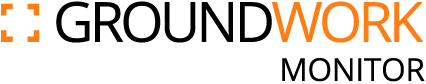Blog Post
Running GroundWork In A Linux Container
January 24, 2016
Thanks for opening the GroundBreaker, GroundWork’s newsletter for customers and partners. This month we are kicking off 2016 with some commentary on industry trends like how to justify an enterprise monitoring solution. We will finish with a short and useful tech tip on how to run GroundWork on a Linux Container, and how you can use them to run GroundWork servers for testing and even some production monitoring.
SaaS Versus In-house Monitoring
We have seen an increase in the “trust me” approach to monitoring with the advent of the cloud: SaaS based IT infrastructure monitoring.
In a sense, it’s not new. Hosted monitoring solutions have been around for a long time, but the costs are sizeable, and they tend to be managed on a per-metric level—sometimes even on a minute-by-minute basis. This makes a certain amount of sense because you don’t have to put the server in a rack (or spin up a VM on your private cloud) to get started. You just install the agents and let the data flow out to your provider and then access the monitoring system via a web portal.
While this is appealing to some, we see a lot of reasons to wonder about the security and safety of such an arrangement.
Monitoring data can be used to map your network (pretty easily, as it happens) and, frequently, the systems and versions you use are exposed in the configurations. If that model works for you, great! There will always be aspects of monitoring that you will want to keep in-house though, just like air conditioning.
Economics of Monitoring Systems
Did you catch our blog this month? It’s budget season, and we started off the year talking about the economics of monitoring systems and how to prioritize them into your budget. It’s often a question that’s complicated to answer in financial language for us techies, so we thought we would share some approaches that work well out there. Check it out here.
Tech Tip: Running GroundWork in a Linux Container
This is a perfect time to introduce Tech Tips, a new, public section of the GroundWork Knowledge Base. We are producing regular tutorials for cool things we are doing with GroundWork in the field, and we thought we would start sharing these with full instructions for running GroundWork in a Linux container.
Linux containers are simple, portable instances of Linux that run under the lxc container system. Similar to Docker containers, but without the complexity of network port-mapping, lxc containers are easy to install and manage on your Linux systems. There is an optional meta-layer called lxd that serves up a management API, which is also integrated with Openstack. It’s a powerful evolution in the container space, and very new and shiny.
What does this mean for running GroundWork? Well, whether you have Core or Enterprise, it’s always good to have portable versions of your GroundWork servers. You can move them, copy them, snapshot them, and upgrade them (or test doing so) really easily with containers. Best of all, the lxc software is free!
As a special added bonus for our customers, If you are interested in seeing a beta release of GroundWork 7.1 running in a container, just follow that link! It’s really easy to load up a container that already exists, of course, and we have done that for the 7.1 beta. You will need a current login to the knowledge base to get the beta, but the Tech Tip still explains how to make GroundWork run in a container for Core users, too. Read the full Tech Tip here.